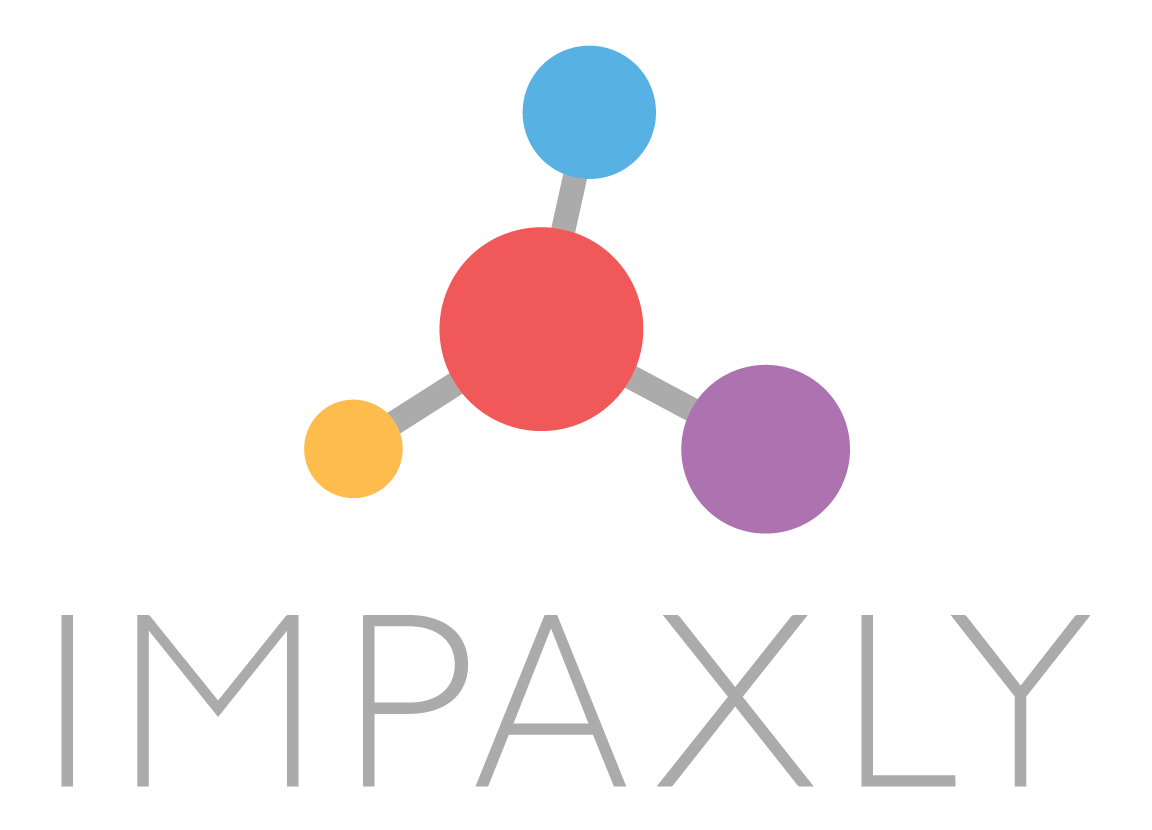Why you need a task management app: Our top 5 reasons!
Missing deadlines? Wading through a sea of post-it notes? A task management app may seem unnecessary if you work alone, but trust us, it’s a game-changer!
Task management apps have blown up in recent years. Search for Asana and your search will be inundated with countless “try our alternative” ads. The sheer amount of choice is overwhelming, so we completely understand if your gut reaction is “hell, no!” We’ve been there, we’ve done that, and we have got the t-shirt. Now, we are firm advocates for team task managers.
Key benefits of task management apps
In a nutshell, task management apps will save you time, avoid forgotten deadlines, and help you stay accountable and realistic with your workload. There are plenty of free options and even more paid options, but regardless of the app you choose, the overarching benefits will be the same.
1. No task gets left behind!
Ever had a day full of meetings and scribbled notes? You have a call, you write a page, you have another call, you write another page… maybe you have a dedicated notebook for these purposes, maybe you have random pieces of paper and post-its. Whatever your system, paper gets lost, and tasks can seemingly vanish in a sea of notes. Keep a highlighter handy and highlight actionable items, then upload them to your task management app as soon as you can.
2. Deadline juggling
Without a central hub for all of your tasks, juggling deadlines can be an impossible task. You could add deadlines to your calendar, but I don’t recommend this as a long-term approach. Even if you have a dedicated calendar just for deadlines, it can be hard to see when tasks are due. Especially as the amount of time required for each task will vary. Looking at the deadlines for the next week is great, but if a project will take a month to complete it will be missed until it is too late. Using a task manager will let you set deadlines (and break down deadlines into subtasks) and be notified by email when you should be working on it. Most apps also give you an option for a calendar view, or to view upcoming tasks, so however you find it easiest to note deadlines, a global view will be available.
3. Access wherever, whenever
I am a huge advocate of cloud-based storage. There is nothing directly stored on my laptop, and it works great! I log into apps such as my task management app from my phone or my laptop. No matter where I am, I have access to my deadlines and priorities, which helps when a new commitment or deadline crops up on the move.
4. Delegation
As your business grows, you will inevitably use outside help. This may be a staff member, a freelancer, or an agency. If you already have a task management app in use, it is easy to send new people an invite to the app and delegate tasks to them. This will help you keep an eye on who is doing what, if everyone is on track with their deadlines, and keep communication on a task tidy and in one central place.
5. Recurring tasks
It’s easy to forget about the tasks you complete on autopilot every week, every month, or every year. But they still take time out of your calendar! Most task management apps have the facility to create recurring tasks. This makes sure nothing gets forgotten or deprioritized, whether it is your annual tax return or your weekly social media review.
The Work-Life Equalizer
Juggling a business, a family, and life can be full-on but we are here to help! If you are ready to create a sustainable life you love and want to create more balance in your life, check out our course – The Work-Life Equalizer!